Wednesday, 18 January 2012
sms
About Free SMS :
Freesms.com.pk is a two way web to sms/text service website that is providing free sms facility to any mobile network in Pakistan .
You can send and receive sms messages from the website to Mobilink,Warid,Telenor,U-Fone,Zong,Insta.
Saturday, 14 January 2012
Bloggers Help
Threaded comments
Single level commenting allows a reader to post a comment to a post. Threaded commenting allows a reader to reply to other reader comments on that post. Blogger supports threaded commenting with two levels -- the original comment, and the replies to that comment.
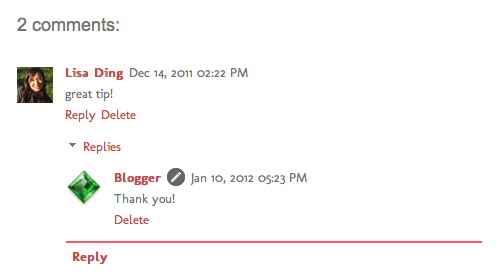 For example, let's say that Fred reads Julie's baking blog, and comments on a post she wrote about chocolate lava cake, suggesting that it tastes great with raspberries. Sarah, another reader of Julie's blog and also a huge fan of raspberries, wants to reply directly to Fred. With 2-level commenting, Sarah can click "Reply to this comment" directly under Fred's text, and respond to him. Anyone else interested in responding to Fred's comment can do so as well, adding onto the second tier of comments.
For example, let's say that Fred reads Julie's baking blog, and comments on a post she wrote about chocolate lava cake, suggesting that it tastes great with raspberries. Sarah, another reader of Julie's blog and also a huge fan of raspberries, wants to reply directly to Fred. With 2-level commenting, Sarah can click "Reply to this comment" directly under Fred's text, and respond to him. Anyone else interested in responding to Fred's comment can do so as well, adding onto the second tier of comments.
Enabling threaded commenting
If you have commenting enabled on your blog, then threaded commenting will work provided you have your blog feed set to "Full," and have chosen the “Embedded" option as opposed to “Full page” or “Popup window.” To change your commenting settings, just go to the Comments section under Settings | Posts and comments. The setting to change your blog feed can be found under Settings | Other.
Notifications
A threaded commenting system means more discussion and back-and-forth dialogue. If you’d like to be notified of any updates to a discussion, just click “Follow by email” to subscribe to the thread. This way, you’ll be notified via email so you can keep up with the conversation. Keep in mind that this is a different subscription than the “Follow by email” gadget used to follow another blogger’s blog posts.
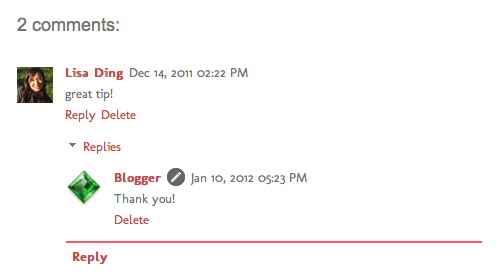 For example, let's say that Fred reads Julie's baking blog, and comments on a post she wrote about chocolate lava cake, suggesting that it tastes great with raspberries. Sarah, another reader of Julie's blog and also a huge fan of raspberries, wants to reply directly to Fred. With 2-level commenting, Sarah can click "Reply to this comment" directly under Fred's text, and respond to him. Anyone else interested in responding to Fred's comment can do so as well, adding onto the second tier of comments.
For example, let's say that Fred reads Julie's baking blog, and comments on a post she wrote about chocolate lava cake, suggesting that it tastes great with raspberries. Sarah, another reader of Julie's blog and also a huge fan of raspberries, wants to reply directly to Fred. With 2-level commenting, Sarah can click "Reply to this comment" directly under Fred's text, and respond to him. Anyone else interested in responding to Fred's comment can do so as well, adding onto the second tier of comments.Enabling threaded commenting
If you have commenting enabled on your blog, then threaded commenting will work provided you have your blog feed set to "Full," and have chosen the “Embedded" option as opposed to “Full page” or “Popup window.” To change your commenting settings, just go to the Comments section under Settings | Posts and comments. The setting to change your blog feed can be found under Settings | Other.
Notifications
A threaded commenting system means more discussion and back-and-forth dialogue. If you’d like to be notified of any updates to a discussion, just click “Follow by email” to subscribe to the thread. This way, you’ll be notified via email so you can keep up with the conversation. Keep in mind that this is a different subscription than the “Follow by email” gadget used to follow another blogger’s blog posts.
ADSSSSSS
What's AdSense?
The flexible,
hassle-free way to earn revenue online
Get paid for displaying targeted Google ads on your site.
Customize ads to match your site's look and feel.
Track your success with online reports.
It's free! With AdSense, you'll pay nothing, spend little time on
set-up, and have no maintenance worries.
How AdSense Works

1. Choose
where to show ads
Specify where you want ads to appear
Choose what types of ads can compete for those slots

2.
Highest-paying ads display
Advertisers bid on your inventory in a real-time auction
Always show the highest-paying ad

3. Get paid
Google bills advertisers and ad networks
Get paid through our reliable payment options
The largest pool of advertisers
Access Google's vast advertiser pool without having to maintain
individual relationships.
The most
advertisers means:

More competition for your inventory
More relevant ads
Ads for all your online content
The most robust targeting of any ad network
AdSense's innovative targeting options allow advertisers to more
precisely reach their desired audiences on your site -- meaning more revenue
for you and a better experience for your users.
Contextual
targeting

AdSense displays ads related to the content of your page.
Placement
targeting

An advertiser can target your site based on demographics,
vertical, geographic location, or URL.
Interest-based
advertising

An advertiser can show ads based on your users' interests
and previous interactions with that advertiser.
AdSense isn't just for websites. Earn additional revenue by
displaying ads on your:

·
Site search results
·
Mobile webpages
·
Feeds
·
Parked domains
·
Videos
Flexible ad controls
Protect the value of your brand and ensure a positive user
experience by choosing how ads are displayed on your site.

Control how
Google represents your inventory
Choose how advertisers can target your site
Block advertisers by URL or category
Block third-party ads or certified ad networks

Manage how
your ads are displayed
Choose which ad formats you accept
Customize your ads to match your site's look and feel
Powerful reporting tools
Detailed
reports help you identify opportunities to make more money.
Performance reports

·
Earnings by specific day or date range
·
Earnings by page, domain, or ad unit
·
Clicks, CTR, and eCPM
Google Analytics reports

Earnings by user visits
Earnings by user location, browser type, and referring
source
Traffic by AdSense impressions, clicks, and revenue
Additional monetization solutions
Google's
suite of publisher monetization solutions support your ad sales business as it
grows.

Monetize new media and platforms
Optimize yield from multiple ad networks
Manage your directly sold inventory
Sunday, 11 December 2011
Sunday, 4 December 2011
Subscribe to:
Comments (Atom)



